The monitor is a computer output device, but for printing professionals, it is an important window for adjusting colors, observing images, and adjusting levels. It is the main basis for judging image quality, and it is also the key to achieving color “what you see is what you getâ€. . Therefore, only the accurate adjustment of the monitor can better complete the design of prepress images.
The calibration of the display includes the basic settings of the display and the color calibration.
1. The basic setting of the monitor
For MAC, turn on the Monitor and Sound option in the system folder control panel so that the monitor's brightness and contrast buttons are in the middle normal position. If the monitor is used for a long time, the brightness value can be properly increased. In addition, set the resolution of the display to “800dpiX600dpi/bHz or 1024dpi X 768dpi, 75Hz.†Also set the relevant parameters.
(1) Gamma: The print gamma value is generally set to 1.8. The gamma value represents the functional relationship between the image output and the input, which directly affects the level and depth of the visually observed image. Ideally, the input and output of all devices should be linear, and the tone curve is a 45' slash. However, in actual production, the input and output of many devices are not linear, and there is a large deviation in the midtones. Therefore, according to the printing characteristics, Gamma should choose 1.8.
(2) White Point: Since the color temperature of daylight is 6500K, in order to simulate a normal observation environment, the color temperature 6500K is selected.
(3) Phosphors: The screen fluorescence type should match the system monitor.
(4) Room Parameters: ambient light brightness, optional Medium (medium). If it is too dark, select Low; too bright, select High. For the Windows operating system, set the display resolution to 800dpi X 600dpi, 75 (a) z" or "1024dpi X 68dpi, 75/1z, color bits greater than 24bit. Note that it is best to set the desktop color to gray to prevent desktop colors from affecting the image:
After installing Photoshop, the "AdobeGamma" setting option will appear in the "Control Panel" to set the monitor's gamma value.
2. Monitor color correction
The monitor's color correction can be done automatically by software. The color data displayed on the screen is captured by the on-line color measurement equipment. The software automatically corrects the screen color based on these data and can be corrected manually with software. There are several levels of display correction systems, and some are only different display correction systems.
It is software, and some require hardware (colorimeter or spectrophotometer) cooperation. The display calibration system can be divided into two major categories, namely the external calibration system and the built-in calibration system. The former is divided into software or human eye calibration and colorimeter or spectrophotometer instrument calibration. In fact, this calibration system can not adjust the color of the monitor, but rely on the correction of the Look cluster on the computer display card. Table (abbr. LUT table) gets the ideal color. Table 1 is a calibration system for several displays.
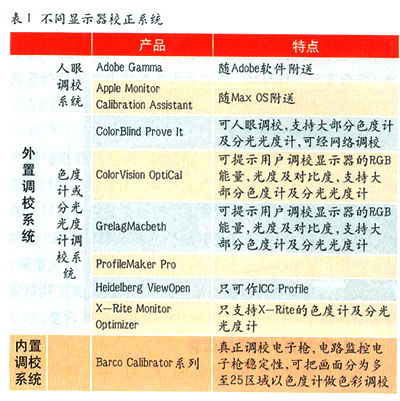
3. Display 1CC Profile Generation
Take the Heidelberg scanning software NewColor7000 as an example to introduce the production of the ICC Prof (a) e-file.
(1) wipe the monitor clean, connect the color meter, warm up for half an hour.
(2) Start NewColor 7000 software and open the Viewopen ICC dialog.
(3) VIewopen[CC will initialize the colorimeter.
(4) Set the monitor color temperature, brightness, contrast, Gamma value.
(5) Place the probe of the colorimeter in the white area in the center of the monitor and press the “start/stop†button to calibrate the color. The Viewopen ICC will test the 32 color blocks displayed in the center of the monitor screen.
(6) Select the brightness of the working environment, press "start / stopViewopen ICC will generate the display ICC Profile.
(7) Save the generated ICC Profile file.
(author/Li Yuxia)
Sources of Information / Printing Technology 2005, 10 (Publishing and Commercial Printing)
PC Key Calculator,Desktop Calculator,Dual Power Calculator
Desktop Calculator Co., Ltd. , http://www.nsledtlamp.com