5. What are the dot shapes and what are their characteristics? Why should you pay attention to the dot shape?
A: The shape of traditional dot has square dots and round dots. Now more used is the chain point. Because of the different shapes, the perimeters of the same size are different. The round point has the largest perimeter, and thus the dot gain rate is the largest.
In the process from small to large, there are always sites that begin to overlap, as shown in Figure 2. In this part, because the overlap of the dots will cause a sudden increase in the density of the printed matter, thus destroying the continuity of the printed matter and causing the loss of certain levels of tone. For example, gradients can cause uneven transitions due to density jumps. Of the above three types of dots, the square dots overlap at 50%, the circular dots overlap at about 70%, and the chain dots are about 40% and 60%. In contrast, the image quality of the chain-shaped dot is better, because its overlap site avoids the midtones, and the overlap is divided into two, weakening the density jump. Because of this, if the image contrast is small and soft, such as a character image, a chain-shaped dot may be used; if the image contrast is large, a square or circular dot may be used.
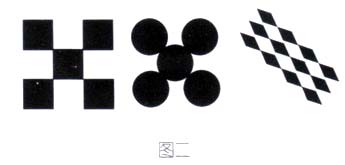
6. According to the color separation theory, C (Cyan), M (Magenta), and Y (Yellow) can reproduce images. Why does K (Black Edition) be used for printing?
A: Theoretically CMY can reproduce thousands of colors, including black of course. But this is in terms of the ideal ink. In actual production, the ink we use is still a certain gap from the ideal ink. Specifically, images printed in three colors of C, M, and Y are not “spiritualâ€, and the density of dark places cannot be maintained. The image contrast is not sufficient. Even the density of Y100%+C100%+M100% is still black. Not enough, black is not very dark. And in the photo printing, the image density of yellow, magenta, and blue is superimposed and printed out. The density of the picture is not enough, the outline of the picture is not clear, the contrast of the picture is insufficient, and it is not enough spirit. In order to make the image appear more spiritual, people add a black version when printing to express the outline of the image. Therefore, the black version is designed to compensate for the lack of density in the high-density (dark) areas of the yellow, blue and green primary inks. At the same time it can also improve and enhance the image frame outline. Therefore, the black version of the contour and skeleton that was created for copying the dark areas of the original document is called a short tone black version or a contour black version.
In addition, in order to save color inks, ash replacement (GCR) and under color removal (UCR) technologies are also applied to the complex colors, and black is used instead of the color components, which can save more expensive color inks, and can also increase the printing speed. It also needs to be used. Black version. This black version is generally called the long tone black version.
In addition, it is preferable to use monochromatic black when expressing small black text or lines on a printed page. Black text and lines synthesized with C, M, and Y will appear ghosted due to overprint errors, and it will also cause difficulty in printing register operations.
7. What is Undercut Color Removal (UCR)? What is Non-Color Structure (GCR)?
A: Under color removal, also known as UCR (UnderColorRe-move), refers to the dark color of the composite color area of ​​the print on the appropriate reduction in the amount of yellow, blue, and black ink to replace a process. As shown in Figure 3, according to the principle of color science, equal amounts of C, M, Y are mixed into gray, and the gray component can be represented by a black version. The so-called non-color structure (Gray Component Replacement, also known as ash replacement) means that in the print copy of a color image, any neutral grey or neutral gray component of a color area composed of three primary color inks is replaced with a black ink of "non-color". This means that instead of yellow, magenta, and cyan, the grey component in the color is replaced by a black version, thereby reducing the dot percentage of Y, M, and C and saving color ink. Gray component substitutions can be made from the highlights to the shadows in neutral grey and color areas for duplicated images.
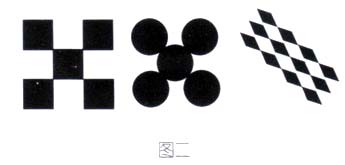
It can be seen from Figure 4 that the difference between the two is that the GCR has a wide area of ​​influence, which can affect almost all tones, and can start to function from the range of 20% of the gray scale, while the role of UCR is limited. Darker colors.
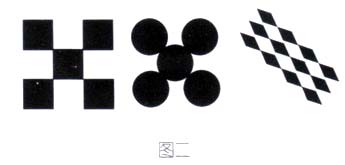
8. What is the number of printed image screens and what is the relationship between it and the image resolution, scan resolution, and output image resolution of the laser imagesetter?
A: Since the printed matter is composed of dots, the number of printed image lines refers to the number of screen lines per inch in the horizontal or vertical direction of the printed matter, that is, the number of screen network lines. The number of screen lines is called because the earliest print outlets are wired. The unit of the number of hanging lines is Line/Inch, or LPI for short. For example, 150 Lpi means that there are 150 network cables per inch. Images are added to the screen. The larger the number of linked screens, the more network lines, the denser the network points, and the richer the level of expression.
Because the computer image is a lattice, it is composed of individual pixels (the smallest unit of the image is called a pixel). The image resolution can be visually understood as the number of pixels in a line per unit length in the horizontal or vertical direction. The more pixels used to describe this line, the higher the resolution. The unit of image resolution is generally Pixels Per Inch, usually expressed in English as PPI. For example, an image with a resolution of 300 PPI means that it has 300 pixels per inch in the horizontal or vertical direction; an image with a resolution of 72 PPI means that it has 72 pixels per inch in the horizontal or vertical direction.
Some devices have similar resolution and image resolution, but they are represented by dots, so they are represented as Dot Per lnch, or DPI for short. For example, an image scanner with a resolution of 1200 DPI means that the scanner has an image input accuracy of 1200 points per inch, or pixels. The 3600DPI laser imagesetter means that the image and text output accuracy of the imagesetter is 3600 laser points per inch.
Image resolution PPI and print resolution LPI (screen plus line number) are both related and different: the image resolution is higher than the print resolution, generally 2 × 2 pixels or more to generate a network, that is LPI is DPI 1/2 or so. The relationship between the device resolution DPI and the print resolution LPI (screen number) is: For an image output device, a dot is usually formed by more than 10×10 laser dots, that is, the DPI must be larger than the LPI 10 to 20 More than times. (To Be Continued) (Author: Liu Wubin)