64). Hold down the Ctrl key and drag and drop in the agent preview area of ​​the Navigator to update the visible area of ​​the current text file. Tip: Hold the Shift key while dragging the display box in the agent preview area to lock the direction of movement to landscape or vertical. Tip: The color of the display box in the agent preview area can be changed in the panel options of the Navigator panel.
65). If you only want to perform a single step in an Action, select the step you want to perform and hold down the Ctrl key Play button (at the bottom of the behavior panel). Note: If you want to change the parameters of some commands in the action, double-click the corresponding step to open the relevant dialog box: Any newly entered values ​​will be automatically stored.
66). To start execution from a step of the action, simply select the starting step and press the Play button (at the bottom of the behavior panel).
67). Copying Tips [↑]
68). You can use the marquee tool [M] (Marquee Tool) or the lasso tool [L] (Polygonal Lasso) to drag the selection from one document to another. When dragging a selection area or layer from one document to another, hold down the Shift key to center it on the destination document. Tip: If the source document and destination document have the same size (size), the dragged element will be placed in the same location as the source document (rather than in the center of the canvas). Note: If the destination document contains a selection, the dragged element will be placed in the center of the selection.
69). When you want to move multiple layers between different documents, link them first, and then you can use the mobile tool to drag multiple layers simultaneously between documents. Note: It is not possible to drag multiple layers to another document at the same time in the layer panel (even if they are linked) – this will only move the selected layer.
70). The quickest way to organize multiple layers into a group is to link them together and then select the Group Link Layer command [Ctrl+G] (Layer/Group linked). You can then cancel the link as you wish. Note: This technique can also be used to merge [Ctrl+E] (Layer/Merge Down) multiple visible layers (because the "Group with previous" command changes when the current layer has links to other layers. Create a "Group linked" command).
71). There is a clever way to rearrange multiple layers at the same time (in the layer panel): First, link the desired layer to Group [Ctrl+G] (Layer/Group with Previous) and drag it to the layer panel. The new place will be cancelled again.
72). To create a copy of a document for the current history or snapshot (Window/Show History) you can:
a) Click the "Create new document from current state" button
b) Select new document from history panel menu
c) Drag the current state (or snapshot) to the "Create new file from current state" button
d) Right-click on the desired state (or snapshot) Select a new document from the pop-up menu
73). Drag a historical state of the current picture in the historical state to the window of another picture to change the content of the destination picture.
74). Hold down the Alt key to click on any of the history states (except the current, most recent state) to copy it. Then the copied state becomes the current (most recent) state.
75). Hold down the Alt drag action to copy it to another action.
Source: Graphic Design and Printing
- File your nails with a lighter use, in any direction, without damaging the nail
-
Made of abrasive paper, EVA and PS board, durable and safe.
-
Course enough to shape nails quickly and effectively and easy to grip
- Professional Nail Files are safe to the skin
- Both sides are equally done; Ideal for toenail & finger nail care. You can use the more rough side to shape your nails and the more smooth gritty side for shaping the free edge of nails.
-
Washable. This nail filing tools are very easy to clean and are washable. Simply rinse with antibacterial soap and preferably disinfect with alcohol.
- EVA Nail Files are available in various design
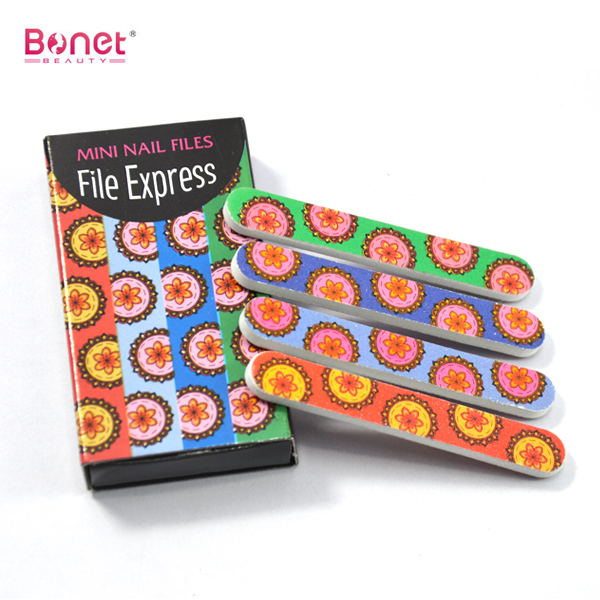
Eva Nail File,Mini Nail Files,Cute Nail Files,Professional Nail Files
Bonet Houseware Co., Ltd. , http://www.bonetbt.com